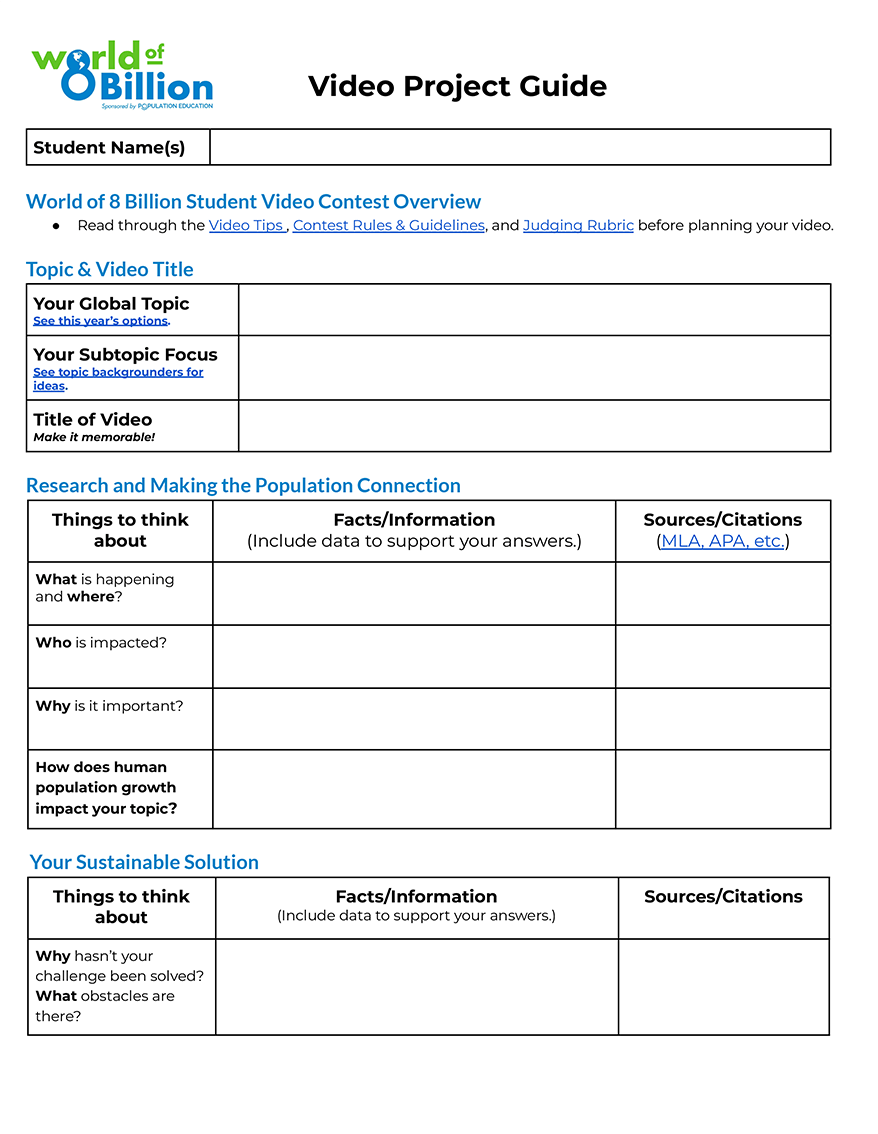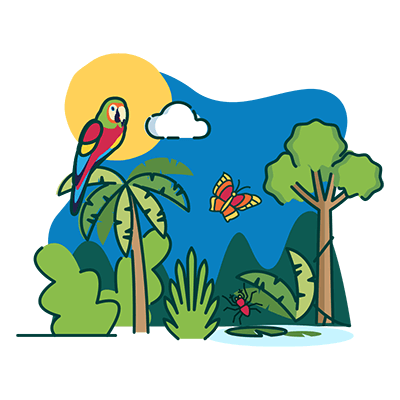![]()
Follow these step-by-step instructions to create your video
Choose & Research Your Topic
Each year we select specific global topics associated with human population issues. Research this year’s topics to find one that inspires you. Start with the provided readings below. Remember, the strongest videos don’t try to tackle an entire global topic. Possible subtopics include:
Child Wellbeing
Download Child Wellbeing PDFEducation access, child labor, environmental justice, wealth inequality, healthy children, teen pregnancy & marriage, etc.
Rainforest Ecosystems
Download Rainforest Ecosystems PDFBiodiversity, deforestation, zoonotic disease, indigenous communities, ecosystem services, globalization, etc.
Sanitation
Download Sanitation PDFSanitation access, sewage treatment, water contamination, urbanization, public health, economic impacts, etc.
Develop a Solution
Gather information from credible sources. Consider the scope of the issue, the stakeholders, and possible hurdles to making a change. Don’t forget to connect how human population growth impacts your topic.
Plan Your Video
Refer to the Video Organizer as you write your script – you’ll find you already have most of the information you need. Figure out any props, materials, music, and other items you might need to make your project shine!
Lights – Camera – Action!
Review the Video Tips, Rules and Requirements, and Judging Rubric for extra guidance.
Fill Out Permission Forms
Download and sign applicable parent/guardian permission forms to upload with your video submission.
Upload Your Video
The 2024-2025 contest is now closed. Winners will be announced on May 20, 2025!
Resources for Making Your Video
The Project Organizer is an interactive tool to help organize your video plan, individually or as a team!
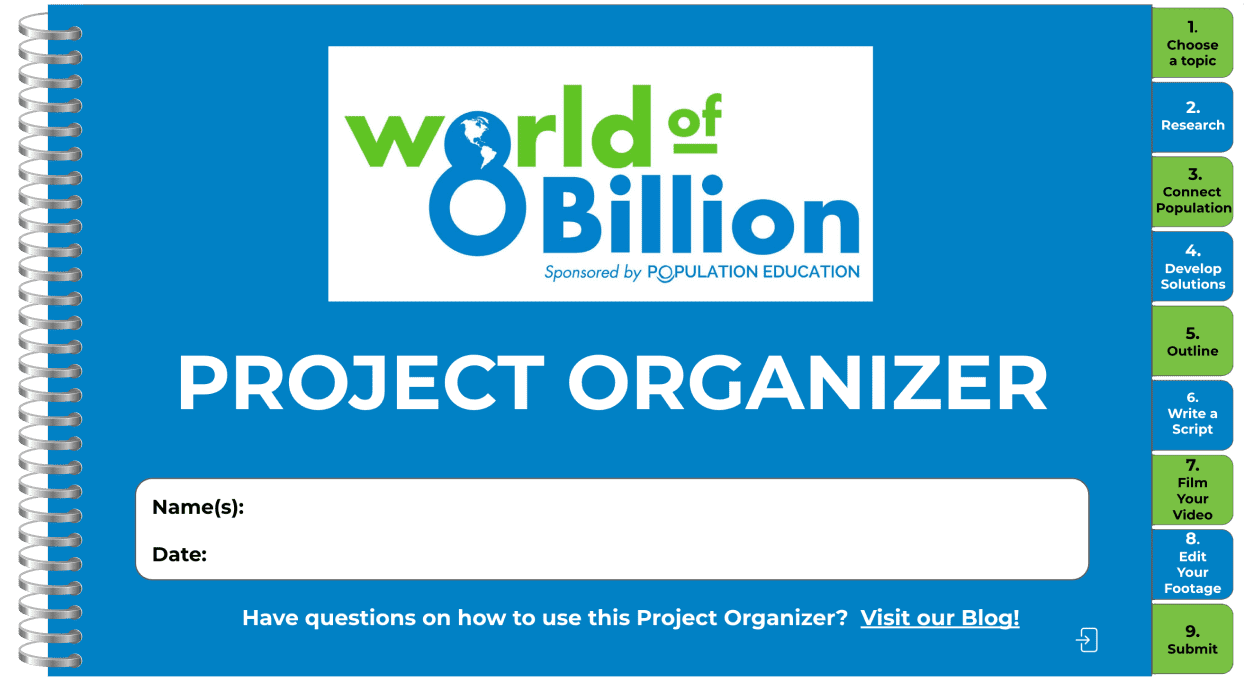
What’s Inside?
Inside the Project Organizer, you’ll find links to a variety of resources, tips, and curated information for each step of the video-making process. The organizer is set up like a notebook, so you can easily switch between different steps and reference what you’ve already done, like going back to your outline and research as you write your script.
Plan Out Group Work
If you’re participating in the World of 8 Billion contest as a group, you’ll also find tools to make it easier to plan things out. The project timeline and group responsibilities pages at the beginning of the organizer can help you set responsibilities for each member.

How to Create Your Own Copy
Access the Digital Version of the Project Organizer
Select File > Make a copy > Entire Presentation
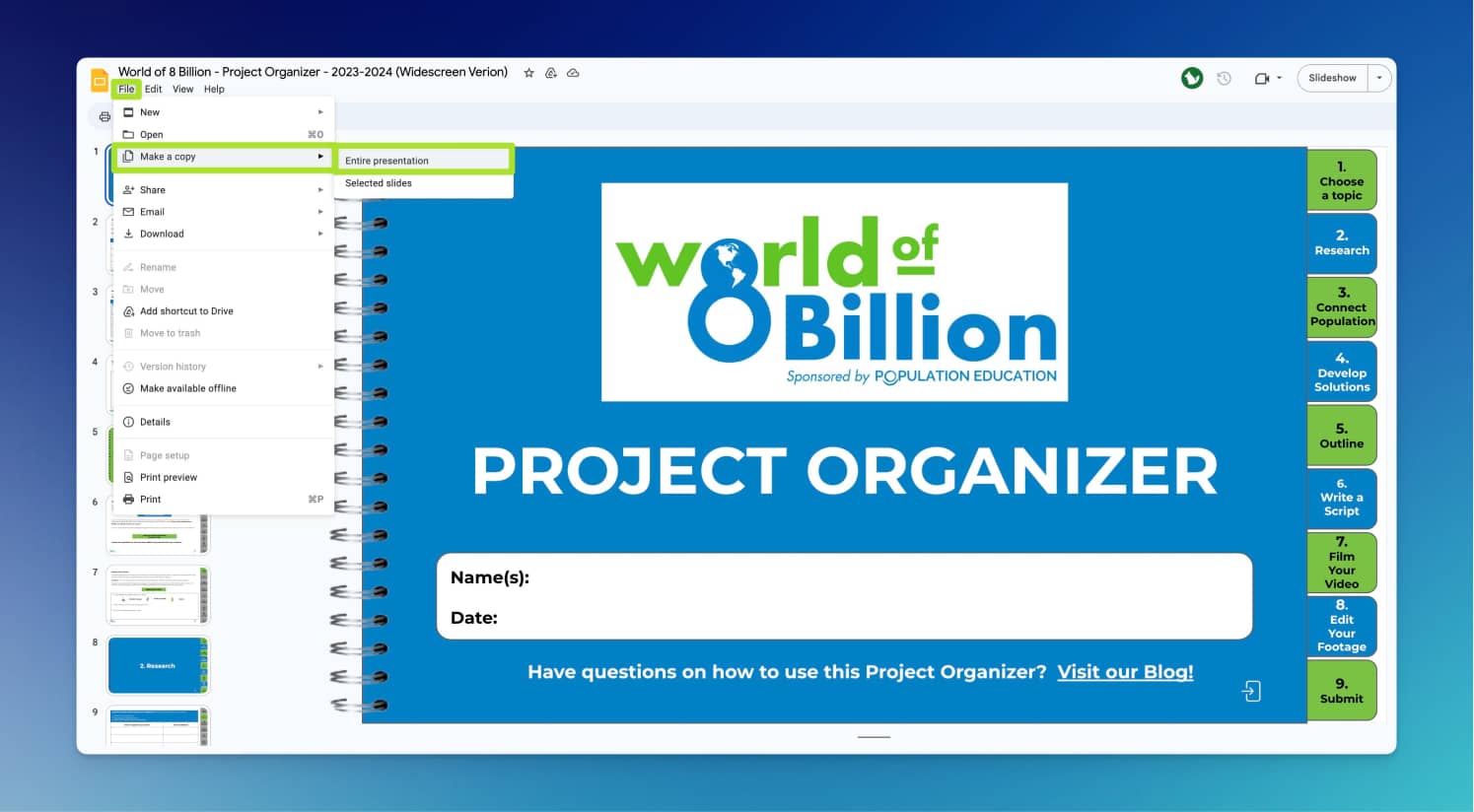
Add group members as editors and collaborators by using the share button and adding each group member’s email address.
If you don’t use Google Docs, you can download the PDF version of the Project Organizer instead!
Download as a PDF
Video Project Guide
If you don’t want or need all of the additional resources in the Project Organizer, the Video Project Guide can help you stay organized in a smaller package. This two-page document offers a quick outline to help you stay organized as you work through the video-making process.