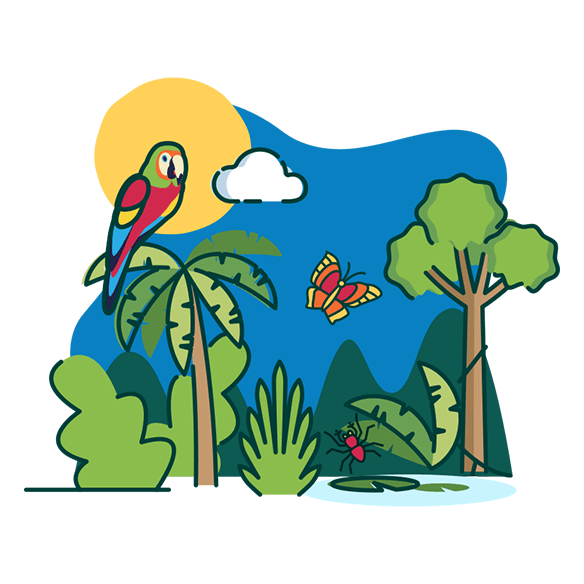What is a Storyboard? How Will It Help Me Create a Winning Video?
Making a storyboard is a helpful technique when planning your video. A storyboard is a sequence of images accompanied by the script that gives an overview of your video project, from beginning to end. When it’s finished, it will look like a strip of comics. There are many online options to help you build a storyboard but you can also use paper and hand-drawings.
Steps to Storyboarding
- What will your video say?
- For the World of 8 Billion, consider how your script addresses these main points:
- Your global topic and why it’s important
- How population growth influences your topic
- What a sustainable solution to the issue could be
- For the World of 8 Billion, consider how your script addresses these main points:
- Brainstorm!
- Write down all of your ideas for content and images
- Check out these ideas for different types of videos you could create
- Develop your video’s timeline
- Identify the beginning, middle and end of your story as well as any important transitions and key moments
- Sketch your visuals
- Draw your scenes on a piece of paper- remember, don’t worry about how it looks!
- Leave some room on the paper to make notes
- Use pencil so you can easily change your mind 🙂
- Add details
- Use arrows to show motion of camera or people
- Add notes about props, characters, etc.
- Proofread/Feedback
- Try speaking your script aloud and timing it to make sure it falls under 60 seconds
- Share your storyboard with collaborators, family, or friends so they can help you solidify your ideas and work through challenges!
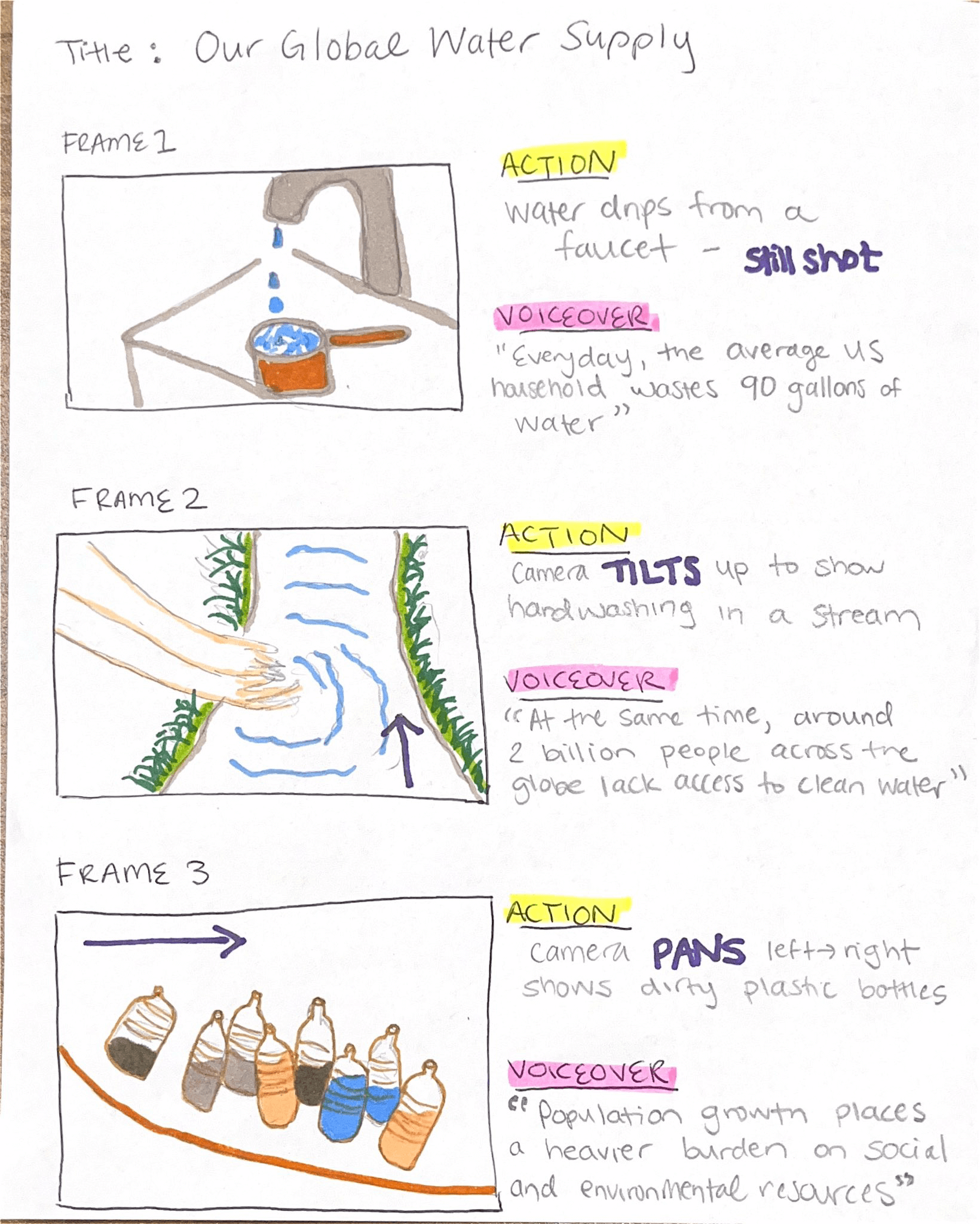
You don’t have to be a great artist, and the pictures don’t have to be detailed, but it’s a great way to lay out your visions onto the page!
Questions to Consider When Creating a Storyboard
- Images
- What visual graphics or scenes will you create?
- How will this add or enhance the message you are trying to convey?
- Colors
- How do different colors reflect the emotions of the story?
- Will you have props or images that you add to scenes?
- Camera angles/movement
- What kind of camera movement and angles will you have in each scene?
- How will you transition from one scene to the next?
- Special Effects
- Will you add any animations or other graphics on top of your recorded video or images?
- Script
- What will the narrator be saying in each part of the video?
- Are you including all the relevant information necessary for a strong video submission?
Methods for Designing a Storyboard
Drawing a Storyboard by Hand
This is an easy option for trying different arrangements of your project. All you need is paper and a pencil! After doing your initial research to narrow your topic and draft your 1 minute script, you can begin to make squares representing each part of the story. Move through the narrative from start to finish as you sketch out your ideas. Then cut out the squares and text, and move them around as you figure out the perfect sequence.
Digital Storyboarding Tools
There are also plenty of tools that will get you started with storyboarding online. Digital storyboards allow for easy collaboration and sharing as well as a variety of templates and tools to enhance your creativity. Check out this website for an example of a storyboard template.
Here are some more online storyboard options with free features:
You can also read this blog on Mastering the Art of Storytelling for more tips!
Blog Thumbnail Photo by Thijs van der Weide: https://www.pexels.com/photo/close-up-photography-of-black-pen-1029577