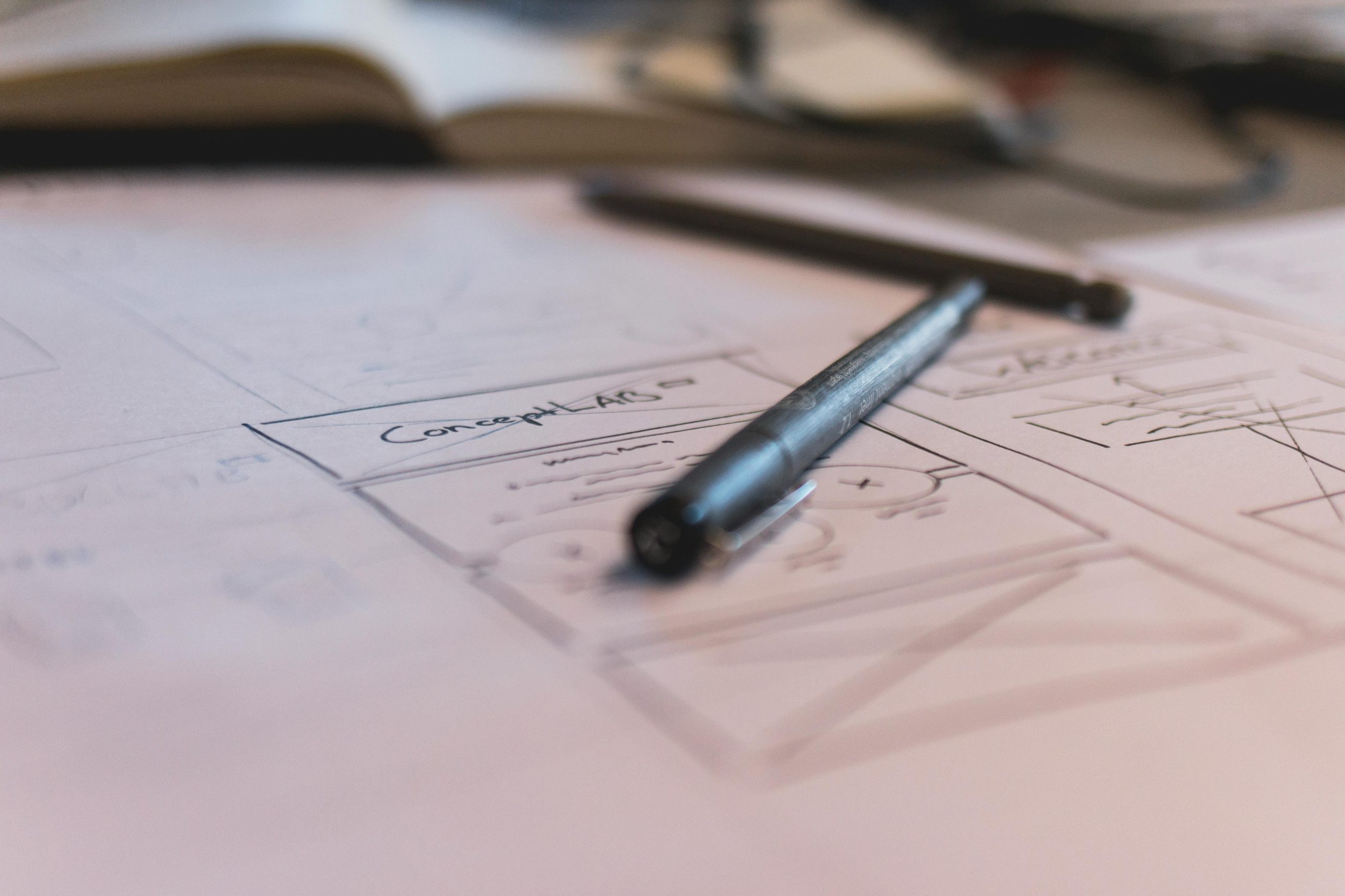Choosing the Right Video Editing Software for Beginners and Students: 7 Free and Easy-to-Use Apps
The seven apps listed and linked below are free, fun, and easy-to-use on iOS/Apple and Android devices. We’ve also included links to some tutorials and FAQs that are sure to be helpful. Some of the apps’ free versions or free trials will leave a company watermark (that logo on the screen) on your video. This is not a problem, and video submissions with a watermark will be accepted.
Filmora
- Filmora is an all-in-one video editing app for iOS and Android that lets you trim, arrange, and cut footage while adding fun filters, fonts, and sound effects. You can also adjust audio speeds, add voice overs, and upload music or choose from their library. They have a helpful user guide organized based on your device: Android or iOS.
Kinemaster
- Kinemaster is an all inclusive video editing app for iOS and Android that makes it easy to increase the quality of your video, while also adding transparent backgrounds. It also offers a large library of copyright-free music to use as well as stock images. Thay have a FAQ section and here is a helpful video for beginners.
iMovie
- iMovie is a simple and easy video production program available as an iOS app, and also on Apple computers. It has an intuitive interface and user-friendly menus that let you find what you want and need to produce your video. These pages give you written instructions: from Apple and from WikiHow. This video tutorial is another way to learn about this program: Full iMovie Tutorial for Beginners
Inshot
- Inshot is an easy to use video app for both iOS and Android. It offers copyright free music, transition effects, filters, background blur, video merging, and the ability to add voiceover. Here is a step-by-step guide on how to use it and InShot also has a YouTube channel that has tons of short how-to videos.
PowerDirector
- Great for beginners, PowerDirector is available for both iOS and Android. It allows you to edit professional-looking videos quickly and easily thanks to its artificial-intelligence driven smart editor. There are a multitude of tutorials and walkthroughs on how to use the platform on this website.
Splice
- Splice has the same power as a desktop video editor, but it’s made for smartphones and tablets. You can find it on iOS and Android. Its enormous music library and pro-level tools are sure to help your video standout. Splice has a whole blog filled with trips, tricks, and resources on how to make the best video using their platform.
Quik
- Quik is GoPro’s free video editing app available both on iOS and Android. It allows you to auto-sync video clips to music, choose from tons of filters, color correct, change video speed, and more! GoPro created an easy-to-use guide on “How To Create, Edit, And Share Videos” using Quik.